Introducing Metricool: Your All-in-One Social Media Scheduler
We’ve all been there – “I need to post on social media for my own business or clients regularly and I JUST NEED IT TO BE EASY.”
Whether you love, hate or tolerate social media, a strong social media presence is pretty crucial as a marketing agency or marketing freelancer (hairdresser with a bad hair cut?) to create awareness, engage with audiences and support other marketing activities for lead generation.
With countless platforms to manage, you need a social media planner and scheduler to meet your needs as a busy marketing professional to save you time if you are doing the socials yourself or an easy-to-use system if you are scaling and require outsourced help to schedule your perfectly crafted and strategic campaign to support your overall marketing objectives and to tickle to algorithm with consistency.
This where Metricool comes in! I have used all the schedulers during my past life as a Virtual Assistant, Social Media mManager and now as a Marketing Projects Planner.
I LOVED Content cal, but the soul of that has been sucked by Adobe (shame for me, great for the guys that made and sold such a great tool). I really liked AgoraPulse and Later but the pound signs put me off as a Marketing Freelancer that can be a bit tight (I live with a Yorkshire man and it’s finally rubbed off).
Buffer, Hootsuite and Meta can absolutely DO ONE. I hate them and have actually loathed working on social media accounts that use them.
So why Metricool? More details below, but for managing your own socials or multiple client accounts as a marketing agency or freelancer, its cost-effective, has all the features the rest of them have and is so easy to use.
Why Metricool Stands Out for Marketing Professionals
Marketing/systematic brain like me? 🧠 📈 🎨 🔂
We know we need consistency so having branding, a proposition and tone of voice nailed is absolutely essential before we even get to social media. (Spoiler: if you don’t have your branding shit sorted and a basic strategy in place, there’s literally no point in trying to post regularly).
Metricool has everything you would expect for a social media scheduler:
1) You can schedule to multiple platforms across multiple accounts. Nice calendar and easy to optimise each social media platform.
2) It tracks the numbers so you can see what went well, what bombed and make some good assumptions from that.
3) Don’t like being in the apps ( ❌ doom scrolling/time wasting) or have multiple people monitoring inboxes? Respond when it matters within Metricool.
4) Fancy shiz – Instagram grid preview, hashtag suggestions, Zapier & Canva integrations, Image resizing, Ai and stock photos if that works for you.
I work for agencies and as a marketing freelancer – I would recommend Metricool every time as a user and put everything else in the bin.
Features and Benefits of using Metricool
Let’s drill down a little more into why Metricool is one of the best social media tools for your business.
Which Social Media platforms can you manage on Metricool?
All of them! Ok let me list them; Instagram, Facebook, Twitter, LinkedIn Personal, LinkedIn Company pages, YouTube, Pinterest, Google My Business, TikTok, Twitch as well as ad accounts for Facebook, TikTok and Google.
Easy-to-use interface for effortless social media scheduling
You have the marketing strategy, you know your audience, the content plan and that has been broken down into X posts a week.
Captions are written, images/video/photos are lined up and ready to go and the call to actions and hashtags are waiting in the wings to be optimised for each platform.
You know your stuff, you just need a system to execute your content plan with no massive boo boos (spelling, no links on instagram , the right number of hashtags, tagged the right people in each platform etc etc).
Metricool makes it easy to schedule social media content.
- Pop in your media (graphic, photo, video) resize and adjust if necessary and add alt text (for screen readers)
- Copy in or write the caption (or use the new AI tool – more on that below) then edit for each social media platform.
- Basic hashtag rules – Up to 30 for Instagram, 3-5 for LinkedIn, Facebook – who knows. Twitter – ask someone else, its not a platform I really care for (sorry, not sorry).
- Select your date, time and forget about it. Until something happens and you have to reschedule, but thats easy too.
Metricool Reporting and Analytics for Data Driven Decisions
If you have found yourself scrawling through multiple social media platforms and googling what is the engagement rate calculation, then spending more than an hour creating a report hardly anyone reads…. STOP ❌
Download social media reports from Metricool, put together the headlines and potential actions in say 15 mins? The more ‘admin’ time we can cut down as business owners, whether its for our own product or service or for clients the better, right? More time to do other stuff – getting ahead on the to-do-list, business development or my personal favourite – a day time bath.
Also, you can hook up your website to Metricool so you can track some headline KPIs – visitors, page views, blog posts comments, audience location and traffic source so you don’t have to go into Google Analytics if you need a few numbers to validate your marketing strategy.
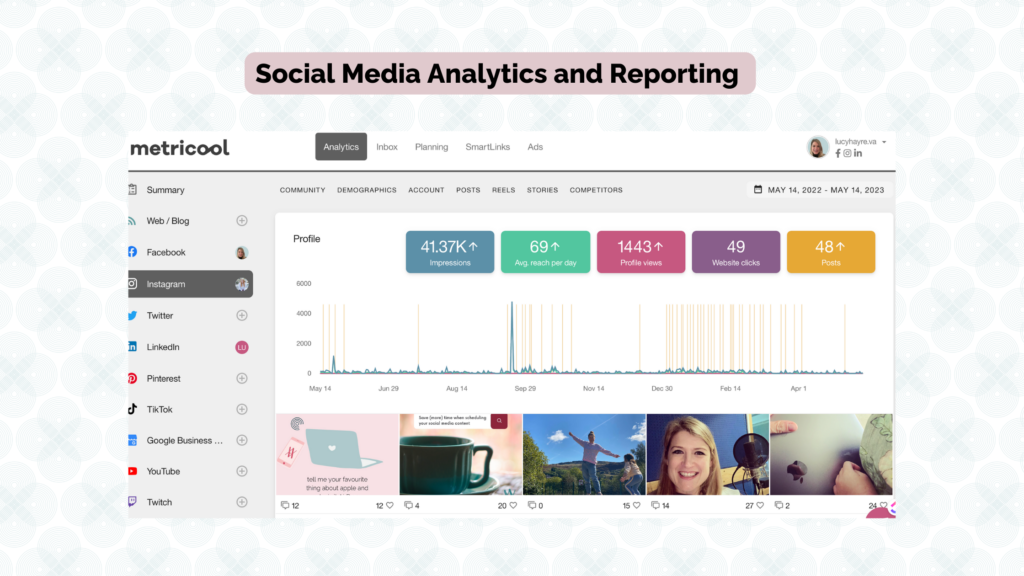
Metricool inbox management: Read and reply to social media messages and comments
If like me (so guilty), you scroll way too much and feel like you need to time-box replies and engagement, Metricool is a great tool for management of people on social media.
You can respond directly to DMs and post comments on your computer or the Metricool phone app to get you off the feeds and back in control of your time.
If you have a VA, social media agency or a team member doing this kind of engagement and customer comms, using Metricool is a great option to give access without having to worry about passwords or people having the social media apps in their phone.
Security, peace of mind and knowing that messages are looked after takes a big weight off your marketing and customer service shoulders. You could take it one step further, perhaps as a bigger brand with a lot of traffic coming your way by using Zapier to ping the message into a task list for someone to take responsibility for so everyone knows who is responding to what.
SmartLinks: Metricool’s own version of the ‘link in bio’
A nice little feature – If you use something like linktree, sleek bio or the native instagram multiple links feature, but find it easier to manage everything in one place, use Metricool’s own version to update links regularly but also track views and click throughs.
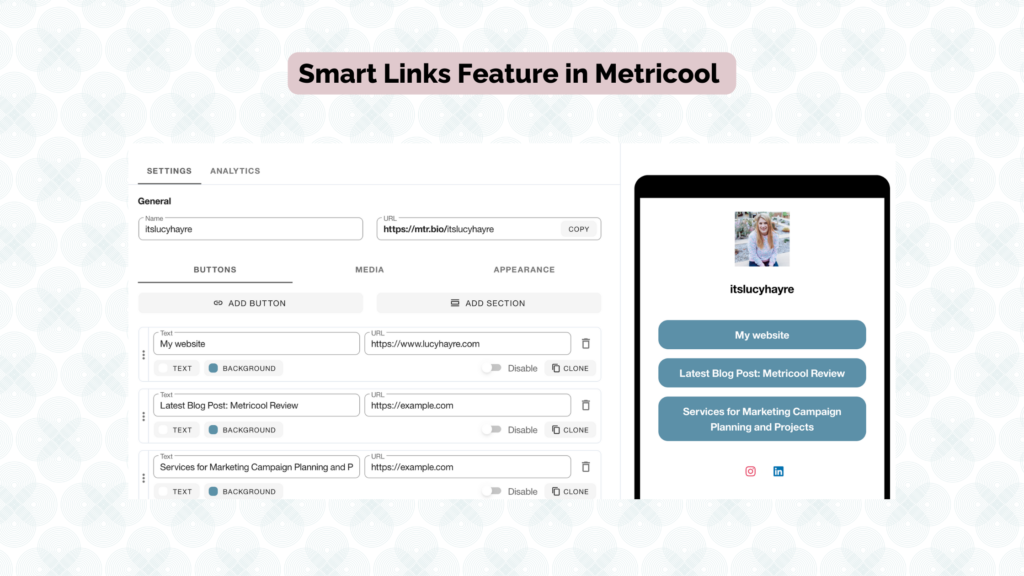
What else can you use in Metricool to help with your social media strategy?
Instagram Grid view
Some people will say it doesn’t matter about the aesthetics but I do like to check how the grid appears. Just to make sure nothing looks really odd rather than down to the fine detail.
When scheduling for Instagram in Metricool, you can have a cheeky little post and grid check or view in the calendar settings.
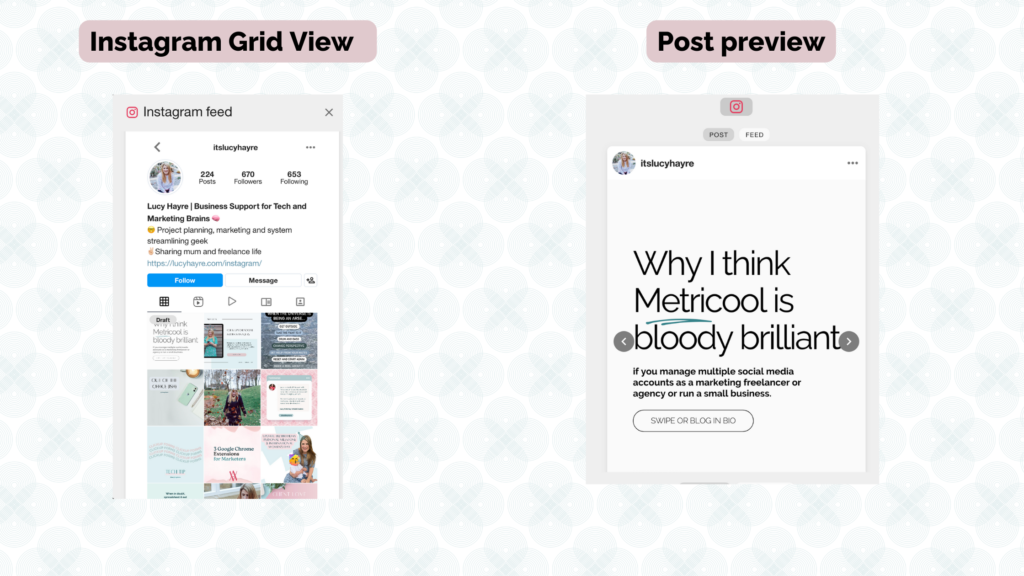
AI feature in Metricool
Hot and maybe slightly dull topic but AI is pretty much all over every tool I use – ClickUp and Canva being the two places where I spend a lot of my time for marketing and project planning but AI has also come to Metricool.
You can add prompts to help you with your social media posts rather than using something like Chat GPT.
BUT, I will express my opinion here and be a little more objective. Tread carefully. I had a quickly go (see below) and it was rubbish. I have been messing around with AI generally to see if it can help me with marketing and I’m not sold that robots are going to take my job.
AI is good for prompts, research and ideas but leaving your caption writing to your scheduler is a little too far and you can tell its computer generated from a mile off.
Get your brain working with your branding, audience needs and do those captions yourself. Nice try Metricool and you obviously have to keep up with the Jones’, but it’s not a feature I am going to use.
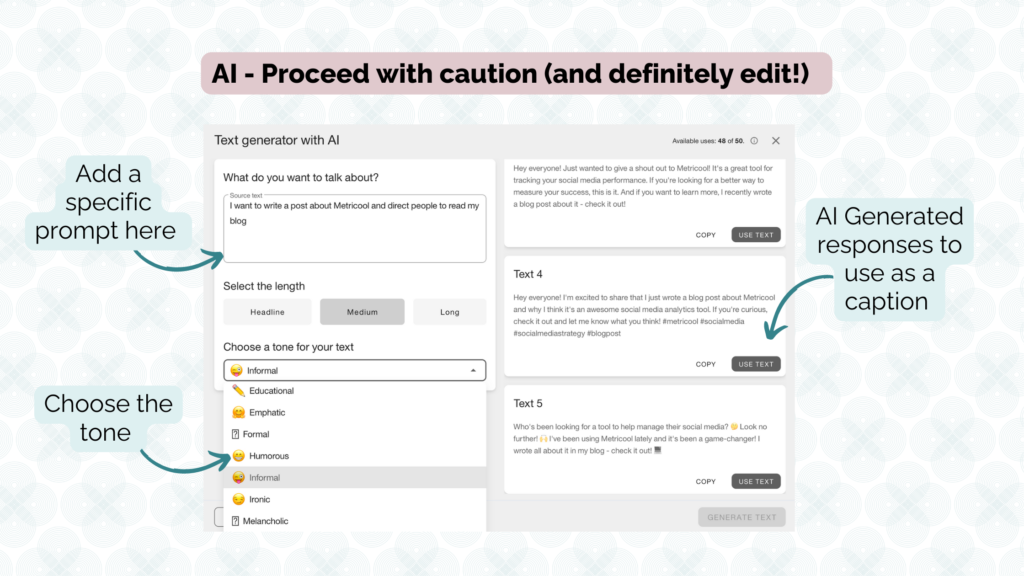
Metricool Integration with other systems
I mentioned this above, but you can use Zapier, to ‘zap’ messages into a task like for team management of DMs and comments. You could also use it the other way and zap your social media content planner from a project management tool like ClickUp. That’s a big topic on its own so I have written a separate blog about that here if you like the tech and streamlining side of marketing.
If you wanted to keep it simple, there’s a really nice Canva integration with Metricool to do a similar thing and send your graphics and caption straight into the Metricool Planner rather than downloading and uploading. It does save quite a bit of time as well as space on your downloads folder.
Watch the video below for a demo
Other Cool Stuff
I really like Metricool for the simple things like image resizing when you need to quickly change a for a platform like Google My Business where it it has to be cropped into a landscape canvas or sometimes a photo has been sent in the wrong size and you just need to adjust to get the focus of the image or crop something out.
The Metricool Hashtag suggestion tool is pretty cool. I use a separate app called Flick which is very user friendly for hashtag research, but when that subscription ends Metricool’s feature is more than enough and not worth paying another £100 elsewhere so its worth doing a review of other tools you use and to see if platforms like Metricool can replace them.
Metricool Free Plan vs Paid Plan: Why should you upgrade?
In the Metricool free plan as a single user with a couple of platforms, it’s more than enough to be consistent on your socials. But if you need more than one person on your account to manage social media or multiple brands to post for then an upgrade is required.
Another reason to upgrade to the Metricool paid plan might be to use the LinkedIn Personal Page posting capabilities. On the free version you can only post to a Company page and we all know the personal page is where the reach is at when you work in a more service-based/B2B industry or your personal brand is what drives leads and engagement.
You might also want to use some ‘fancier’ features such as Zapier or Lookout Studio integration or the SmartLink ‘link in bio’ to funnel your audience to the right place.
How much does Metricool cost?
At the time of writing (May 2023) the paid plans start from 10 euros a month but the best option for a social media manager, marketing freelancer or agency is the ‘Teams’ option and above which starts at 29 euros a month.
I will let you do the currency conversion into pounds but compared to some of the similar social media schedulers like Later, AgoraPulse, Sprout Social or the likes of Buffer and Hootsuite its so more cost-effective with all the bells and whistles.
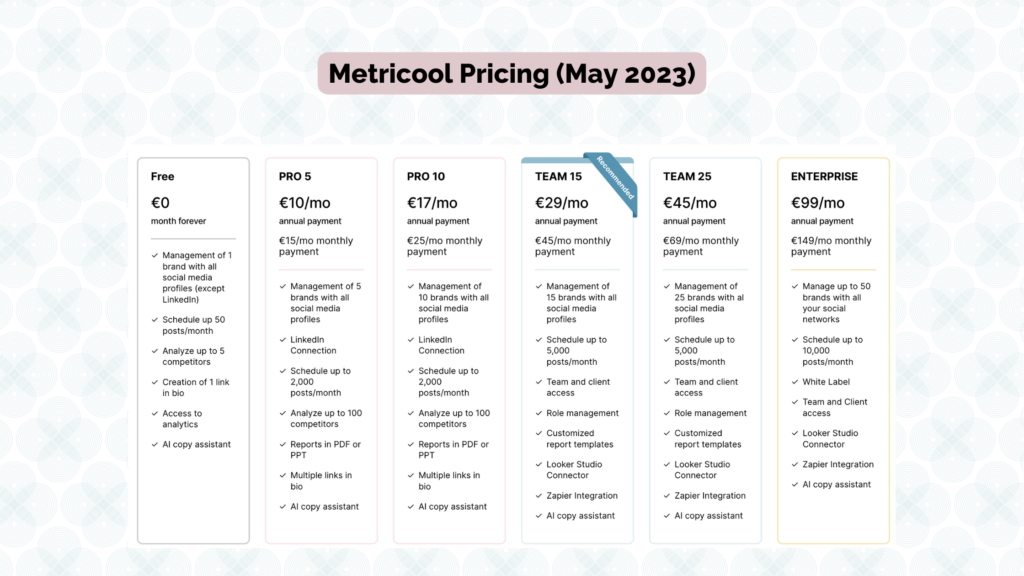
Should you use Metricool to manage and schedule your social media?
You know what I am going to say, but yes!
Metricool is easy to use, has lots of extra features and is very cost effective. The most important thing to consider with a social media scheduler is whether its going to help you be a) strategic b) consistent and c) less stressed!
Click here to take a look for yourself and give it a try.
Any questions, find me on Instagram @itslucyhayre
Happy social media scheduling/inbox monitoring and reporting!
This article may contain affiliate links. I only share affiliate links to products I love and have used myself. It doesn’t cost you any extra to click on a link, and means I may receive a thank-you payment for the recommendation.
