Social media management is an accumulation of so many skills and strategies so taking out a bit of the ‘admin’ is only a good thing for our sanity as marketers.
Ever had the fear when you have seen something published? Part of the job is to have that attention to detail, but when there’s so much content to produce with different variables it’s easy to make a mistake – Maybe a copy and paste misjudgment or the wrong version after a detail change from the client?
Is this your current content creation process?
- Create content in Canva
- Download from Canva
- Write caption somewhere
- Open project management tool
- Create a card
- Copy in caption
- Upload image or video
- Message client for approval
- Download image
- Copy caption
- Open scheduler
- Add date
- Upload image or video
- Copy in caption
- Spell check…. and schedule
Phew…. quite a few steps there to create one social media post for clients.
Could we remove any steps with a bit of automation magic from Zapier, and my social media management best pals – Metricool and ClickUp?
Let’s cross out and amend a few steps out shall we!
- Create content in Canva
- Download from Canva
Write caption somewhere- Open ClickUp
- Create a card & add date/time
- Write caption
- Upload image or video
Message client for approvalDownload imageCopy captionOpen schedulerAdd dateUpload image or videoCopy in caption- Press button to send to scheduler
- Final spell check…. and schedule
Dramatic reduction of Ctrl+C, Ctrl+V, download and uploading, right? Want to see how I do it?
Click up & Zapier & Metricool – Three is NOT a crowd
ClickUp – Project Management Unicorn
Zapier – The Magnificent Middle Man
Metricool – Social Media Scheduling Powerhouse
Using these three tools together can speed up your content creation when linked together.
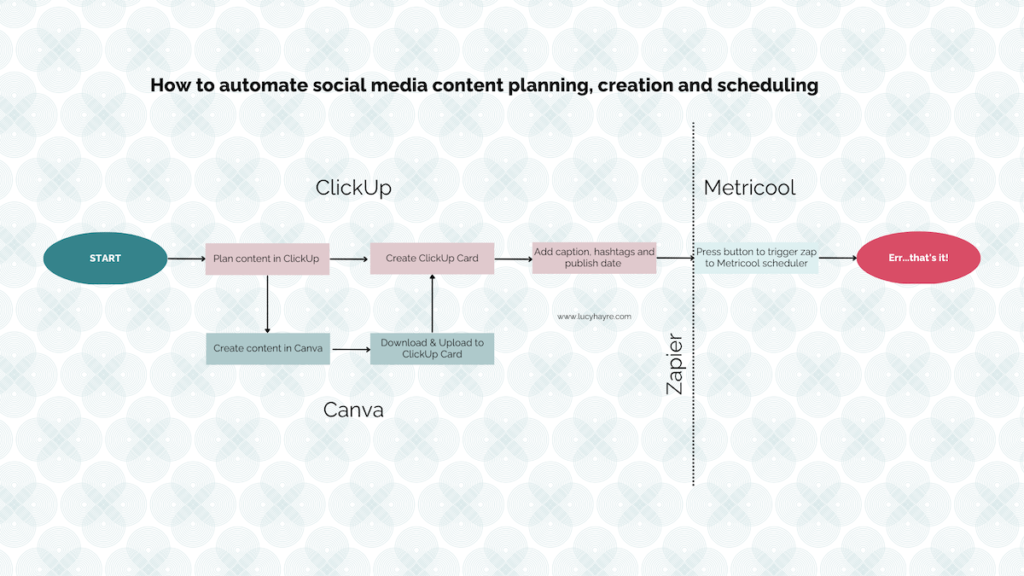
- I create my content as normal in Canva and attach it to a dated ClickUp card in my social media board.
- I write my caption and add hashtags in the description of the ClickUp card
- If it needs approval a ClickUp automation can notify your client when you are ready to share.
- When it’s good to go and thanks to Zapier, I click a custom field to send my content* straight into Metricool. I choose to send as a draft to do a final check (can’t always take away every human touchpoint) but you don’t have to do that. It can be lined up ready to be scheduled! *One slightly annoying thing is you can’t send carousels (yet) but I’m hopeful this will change soon!
Watch to see the magic happen?
Here’s me creating two months of social media content for my business in 60 seconds >
Why ClickUp as a Social Media Content Planning Tool?
There are plenty of tools available to plan your content. I’m not adverse to a bit of Trello or Asana for example. In fact, with a couple of clients I use their preferred tool (though dropped some hints about converting to ClickUp, so watch this space!)
ClickUp is great for LOADS of things but for social media content planning in particular
- It’s organised! You can have several boards that you can easily switch between whilst managing multiple clients. It’s easy to navigate and clients will probably prefer the white space over something a little busier like Trello.
- Automations – set up automations to notify team members or your VA. For example you could line up the next posts to have graphics created once the strategy is agreed with the client and set up an automation to notify someone to pick up the task to create.
- Custom fields – they make the Zapier automations possible to ping your content to a scheduler like Metricool. You can also add in fields like: ‘platform’ ie Instagram or ‘content type’ ie Reel or post type ie Storytelling/Educational to curate your posts into your social media strategy and have a variety of content based on your social media content pillars
- Views – List, classic kanban board, calendar view or a gannt chart timeline give a holistic but also granular view for you, your team and clients.
Psssst….. I have created an all-in-one social media content planning tool template in ClickUp. Go take a peek here if you need a strategic social media planner, want to collaborate with clients more effectively, just or to speed up the process.
Why Zapier to Automate?
Why do everything yourself when you can get a system to do it for you! Yes there’s a bit of setup and testing but once it’s doing its thing, you can literally count the minutes you save for repetitive tasks and crave more and more more streamlining specials in your business.
A blog post for another day but write down the systems and tools on a bit of paper and the data that can move from one place to another to save you or your VA a task.
Some great examples of automations for social media managers are:
- When you get a new lead, add to a google spreadsheet to have a view of your funnel
- When a customer signs a contract, create templated tasks in your project management board to start onboarding
- When someone has completed a power hour with you, send a feedback form and collate responses
- When someone comments on a social media post or sends a DM, add into your project management tool for someone to pick up and action (rather than constant monitoring in the apps or schedulers)
Why Metricool as a Social Media Scheduler?
As a freelance marketer, a scheduler is probably one of the most essential bit of kit in your tool bag, not just for clients (if you offer that service) but for your own marketing.
Have you had that feeling of planning your socials a month in advance and not having to think about posting for ages. I have and it’s great!
Metricool isn’t much different to the likes of Later, Agora Pulse or Content Cal. But it’s nice to use and really affordable.
The free version does the job if you don’t need LinkedIn personal page scheduling or the API key that lets you use Zapier.
Let’s compare pricing per month and assume you need multiple accounts (time of writing Jan-23)
- Metricool – 15 brands and unlimited users $49 (cheaper plans available)
- Later – 6 brands and 6 users $80
- Agora Pulse – 15 brands and 1 user $79
- Buffer – 10 brands and unlimited users $100
I could go on but you get the gist.
Some other cool things about Metricool:
- Instagram grid view, hashtag suggestions & resize tool. You will find these in other schedulers but they are a must-have for me whilst content planning and scheduling.
- Canva integration – like Zapier where you can ‘ping’ a graphic you have created to be scheduled.
- Analytics – Personalise your reporting and automate to be created monthly. No more fannying around with reports for clients!
- Inbox – Manage DMs & comments for all platforms, in one place. Nice.
So there you have it – my three fave tools for social media management that work together nicely to save you as a marketing freelancer a bit of time, but more importantly, help you be consistent with your own marketing.
Need a tried and tested content planning tool? Use my plug-in and play ClickUp Social Media Planner! It’s literally seen thousands of social media posts over the years. It’s perfect for social media managers, marketing agencies, and freelance marketing service providers.
This article may contain affiliate links. I only share affiliate links to products I love and have used myself. It doesn’t cost you any extra to click on a link, and means I may receive a thank-you payment for the recommendation.
